| View previous topic :: View next topic |
| Author |
Message |
stOAKed
Backside 180


Joined: 28 Oct 2007
Posts: 1946
|
|
| Back to top |
|
 |
|
|
-=AlexXx=-
Pillage & Plunder

Joined: 09 Aug 2004
Posts: 17488
City: yes
|
 Posted: Jun 10, 2009 9:46 am Post subject: Posted: Jun 10, 2009 9:46 am Post subject: |
 |
|
| it depends on your video card.... some video cards can only handle one monitor, and it might have really awful resolution if it works. What kinda video card is? |
|
| Back to top |
|
 |
mergeleft3
Backside 180

Joined: 31 Aug 2004
Posts: 673
City: Orlando
|
 Posted: Jun 10, 2009 10:40 am Post subject: Posted: Jun 10, 2009 10:40 am Post subject: |
 |
|
| The only thing that will do is make it so that both monitors display the same picture. If you want to have a true dual monitor set up you have to get a video card that supports it. |
|
| Back to top |
|
 |
uidzero
Kickflip
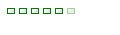
Joined: 01 Jun 2005
Posts: 3839
City: Casselberry
|
 Posted: Jun 10, 2009 11:25 am Post subject: Posted: Jun 10, 2009 11:25 am Post subject: |
 |
|
Yep, if you want to see the same thing on both monitors then that will work. But if you want to use both as one large desktop you'll need a video card with dual vga's or you can buy a cheap video card and add it assuming you have extra slots on the MB for it.
_________________
-Paul |
|
| Back to top |
|
 |
stOAKed
Backside 180


Joined: 28 Oct 2007
Posts: 1946
|
 Posted: Jun 10, 2009 11:46 am Post subject: Posted: Jun 10, 2009 11:46 am Post subject: |
 |
|
I had an option when ordering the computer for dual vga slots but it was 89 dollars so I assumed it wouldn't be worth it. If I would buy it now would it be worth it? heres the link to the computer http://www.pacificgeek.com/product.asp?id=66491&C=220&S=982 its the in the upgrades
_________________
..........Oak.......... |
|
| Back to top |
|
 |
uidzero
Kickflip
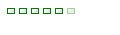
Joined: 01 Jun 2005
Posts: 3839
City: Casselberry
|
 Posted: Jun 10, 2009 11:51 am Post subject: Posted: Jun 10, 2009 11:51 am Post subject: |
 |
|
Order the cheapest PCI video card they have and slap it in there.
_________________
-Paul |
|
| Back to top |
|
 |
stOAKed
Backside 180


Joined: 28 Oct 2007
Posts: 1946
|
|
| Back to top |
|
 |
dscsk8er55
Backside 180


Joined: 26 Jun 2006
Posts: 1030
City: Orlando
|
|
| Back to top |
|
 |
-=AlexXx=-
Pillage & Plunder

Joined: 09 Aug 2004
Posts: 17488
City: yes
|
 Posted: Jun 10, 2009 1:23 pm Post subject: Posted: Jun 10, 2009 1:23 pm Post subject: |
 |
|
what exactly are u planning on doing with the dual moniter set up.... ? And ya its easy to put the card in u just put it in the back and install the drivers. I have 2 monitors, 1 larger 23 inch one and a 19 inch one, its great having lots of desktop room, and i can be browsing the interent or on AIM and be playing a video game at the same time  |
|
| Back to top |
|
 |
gporter
Backside 180


Joined: 09 Apr 2008
Posts: 2457
City: Winter Park
|
 Posted: Jun 10, 2009 1:34 pm Post subject: Posted: Jun 10, 2009 1:34 pm Post subject: |
 |
|
| omg computers rock!! |
|
| Back to top |
|
 |
kornhouse
Backside 180


Joined: 27 Aug 2007
Posts: 2079
City: Siesta Key
|
 Posted: Jun 10, 2009 4:15 pm Post subject: Posted: Jun 10, 2009 4:15 pm Post subject: |
 |
|
| Hahahaha I just imaged like 20 of those last week, sorry but they're built like shizzle. |
|
| Back to top |
|
 |
stOAKed
Backside 180


Joined: 28 Oct 2007
Posts: 1946
|
 Posted: Jun 10, 2009 4:49 pm Post subject: Posted: Jun 10, 2009 4:49 pm Post subject: |
 |
|
dscsk8er55, Thanks for the help, I'll see if I can order that up.
-=AlexXx=-, You pretty much said what I use it for. I use to have it on my laptop.
kornhouse, ????
_________________
..........Oak.......... |
|
| Back to top |
|
 |
kornhouse
Backside 180


Joined: 27 Aug 2007
Posts: 2079
City: Siesta Key
|
 Posted: Jun 13, 2009 7:05 pm Post subject: Posted: Jun 13, 2009 7:05 pm Post subject: |
 |
|
| stOAKed, Just like the quality of how the things come installed sucks, you may need to reconnect your CD drive, run BIOS to make sure it reads it right, and screw in a few loose parts that hold the motherboard. |
|
| Back to top |
|
 |
wakeboarding
Pop Shuvit
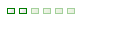
Joined: 17 Mar 2009
Posts: 162
|
 Posted: Jun 13, 2009 10:54 pm Post subject: Posted: Jun 13, 2009 10:54 pm Post subject: |
 |
|
Using a Y connector will have a bad quality output. Order the cheapest yet will give result for your satisfaction.
_________________
Wakeskating Gear | Slingshot RPM | Slingshot Fuel |
|
| Back to top |
|
 |
|
|
|

