| View previous topic :: View next topic |
| Author |
Message |
girlvswater
Backside 180

Joined: 13 Nov 2006
Posts: 630
City: San Diego
|
 Posted: May 06, 2008 9:15 pm Post subject: photoshop help Posted: May 06, 2008 9:15 pm Post subject: photoshop help |
 |
|
hi guys as most know i won that osiris contest well i finally finished taking all the pictures and need help learning, or if some of you have spare time, making the pictures black and white but leaving color in a spot or enhancing color schemes, etc. id LOVE some advice email me if you can help, post if you have advice
thanks guys. |
|
| Back to top |
|
 |
|
|
SkateVT
Ollie
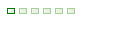

Joined: 24 Aug 2007
Posts: 91
City: West Dover
|
 Posted: May 06, 2008 11:40 pm Post subject: Posted: May 06, 2008 11:40 pm Post subject: |
 |
|
you could use freehand select, crop the area that you want to stay color, and then move it to another empty file, then change the file you want black and white to the desired saturation level. Once done you drag back the cropped selection and pop it into place.
Its kind of roundabout and there is probably a better way, but it works for me. |
|
| Back to top |
|
 |
MrMarbles
Backside 180


Joined: 29 Aug 2006
Posts: 582
City: Winter Haven
|
 Posted: May 07, 2008 8:00 am Post subject: Posted: May 07, 2008 8:00 am Post subject: |
 |
|
do you have to use photoshop? if you're just making them black and white, or want a focal color spot, picasa actually has a pretty impressive tool selection.
www.picasa.com
plus its free!
_________________
 |
|
| Back to top |
|
 |
JAM
Backside 180

Joined: 18 Sep 2006
Posts: 604
City: nOtown
|
 Posted: May 07, 2008 8:03 am Post subject: Posted: May 07, 2008 8:03 am Post subject: |
 |
|
girlvswater, pm me a couple of the pics
_________________
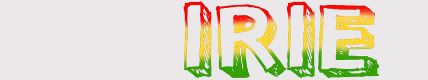 |
|
| Back to top |
|
 |
Slapdown
Kickflip
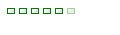

Joined: 20 Apr 2005
Posts: 4240
City: Austin
|
 Posted: May 07, 2008 12:08 pm Post subject: Posted: May 07, 2008 12:08 pm Post subject: |
 |
|
I'll do it 
_________________
- Evan Molina |
|
| Back to top |
|
 |
girlvswater
Backside 180

Joined: 13 Nov 2006
Posts: 630
City: San Diego
|
 Posted: May 07, 2008 8:40 pm Post subject: Posted: May 07, 2008 8:40 pm Post subject: |
 |
|
| PMed |
|
| Back to top |
|
 |
dylo
Backside 180

Joined: 01 Aug 2006
Posts: 1041
City: Melbourne/Breckenridge
|
 Posted: May 11, 2008 6:40 am Post subject: Posted: May 11, 2008 6:40 am Post subject: |
 |
|
duplicate the layer, then desaturate the top layer.
convert the desaturated layer to a layer mask ( the grey box with the white circle in your layers palette) then grab a decent size brush and brush over the area you want coloured
and bam |
|
| Back to top |
|
 |
NotSoBueno
Backside 180


Joined: 16 Oct 2005
Posts: 1806
City: SoCal
|
 Posted: May 11, 2008 11:14 am Post subject: Posted: May 11, 2008 11:14 am Post subject: |
 |
|
girlvswater, I can do it for you too. Send me the pics.
_________________
The above are opinions of NotSoBueno, based on NotSoBueno's life experiences and are not reflective of the opinions of wakeskating.com, posters on wakeskating.com, or readers of threads on wakeskating.com. |
|
| Back to top |
|
 |
JAM
Backside 180

Joined: 18 Sep 2006
Posts: 604
City: nOtown
|
 Posted: May 11, 2008 11:25 am Post subject: Posted: May 11, 2008 11:25 am Post subject: |
 |
|
girlvswater, hey every time i try to email you it doesnt work. Do you have another email??
_________________
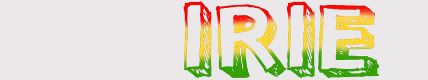 |
|
| Back to top |
|
 |
girlvswater
Backside 180

Joined: 13 Nov 2006
Posts: 630
City: San Diego
|
 Posted: May 11, 2008 2:39 pm Post subject: Posted: May 11, 2008 2:39 pm Post subject: |
 |
|
thanks so much all. i have a TON of pictures to work with and ive been sharing with a couple of you so i dont overload any particular friend. JAM, check you PMsNotSoBueno, <3 you rock dylo, SkateVT, MrMarbles, thanks for the advice but im photoshop retarded!
Slapdown, PMed you also |
|
| Back to top |
|
 |
|
|
|

