| View previous topic :: View next topic |
| Author |
Message |
DIRK
Backside 180


Joined: 29 Mar 2008
Posts: 1296
City: Tequesta
|
 Posted: Jun 23, 2009 11:42 pm Post subject: iMovie Posted: Jun 23, 2009 11:42 pm Post subject: iMovie |
 |
|
how do you put a video from imovie to youtube???
i would press upload video and when i get to my movie it is unclickable 
_________________
i love t!ts
TEAM PRO-KED!!! |
|
| Back to top |
|
 |
|
|
gporter
Backside 180


Joined: 09 Apr 2008
Posts: 2457
City: Winter Park
|
 Posted: Jun 23, 2009 11:45 pm Post subject: Posted: Jun 23, 2009 11:45 pm Post subject: |
 |
|
http://www.leonamarant.com/2008/01/14/how-to-create-and-upload-a-youtube-video-using-imovie/
| Quote: | 1. Open iMovie
2. Select or Create a Project
3. Click the little movie camera icon in the middle left part of the iMovie interface. The Recording window will pop up.
Import Video icon in iMovie 08
4. Click the “Capture” Button. A Dalog will pop up. Select the appropriate options and Click OK. Your video will begin recording.
5. Click the “Stop” button (the video will compile)
6. Click “Done” to close the video capture window
7. Your video will show up in the bottom left pane. double click on it. it will now show up in the bottom pane.
8. Control+Click on the clip in the bottom pane and click “Select Entire Clip”
Select Entire Clip - iMovie 08
9. Drag and drop the selected clip to the top pane where it says “Drag media here to…”
Drag Clip iMovie 08
10. In the main menu, click on the “Share” menu and select “YouTube”
YouTube Menu - iMovie 08
11. Click “Add….”
12. Click “Sign In…”
13. The YouTube site will automatically open in Safari.
14. If you are not signed in to YouTube, then sign in (if you don’t have an account, you need to create an account first)
15. Click the “Allow” button to grant iMovie permission to upload videos to your account.
Allow iMovie to Upload to your YouTube account.
16. Close Safari
17. Click “Confirm Sign In”
18. Edit the movie details in the Publish Window and click “Next”
YouTube Publish Window - iMovie 08
19. Click “Publish”
Voila!! After a few minutes, your video should be up on YouTube. |
|
|
| Back to top |
|
 |
DIRK
Backside 180


Joined: 29 Mar 2008
Posts: 1296
City: Tequesta
|
 Posted: Jun 24, 2009 11:11 am Post subject: Posted: Jun 24, 2009 11:11 am Post subject: |
 |
|
gporter, thanks but that was really confusing
and im not trying to upload a vid for an "iSight Camera" so there might be a different procedure?
so i still dont know how to put it on but im gonna search the web
_________________
i love t!ts
TEAM PRO-KED!!! |
|
| Back to top |
|
 |
mr. Blonde
Backside 180


Joined: 28 Jan 2006
Posts: 580
City: Fishers, IN /Three Rivers, MI/Columbia,SC
|
 Posted: Jun 24, 2009 11:17 am Post subject: Posted: Jun 24, 2009 11:17 am Post subject: |
 |
|
Im pretty sure you have to click 'Export' then is will ask how you want your movie file condensed. . . . . usually you have to make for 'CD' or 'Internet Movie' --- I can't remember
_________________
Losers say that they'll try.............winners go home and F^&k the prom queen. |
|
| Back to top |
|
 |
EJazzle
faceplant

Joined: 17 Oct 2007
Posts: 4776
City: Tequesta/orlando
|
 Posted: Jun 24, 2009 11:19 am Post subject: Posted: Jun 24, 2009 11:19 am Post subject: |
 |
|
DIRK, ill be down in a sec
_________________
 TEAM FUN!!!!!! TEAM FUN!!!!!!
http://www.ejpeterson.com/
Alex saw it before YOU. |
|
| Back to top |
|
 |
DIRK
Backside 180


Joined: 29 Mar 2008
Posts: 1296
City: Tequesta
|
 Posted: Jun 24, 2009 4:12 pm Post subject: Posted: Jun 24, 2009 4:12 pm Post subject: |
 |
|
youtube videos about how to work youtube ftw 
_________________
i love t!ts
TEAM PRO-KED!!! |
|
| Back to top |
|
 |
samm
Pop Shuvit
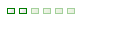
Joined: 02 Aug 2008
Posts: 241
City: Austin
|
 Posted: Jun 24, 2009 8:36 pm Post subject: Posted: Jun 24, 2009 8:36 pm Post subject: |
 |
|
| In iMovie go to file and click export and export it to iPod which will put it in your iTunes and convert it to the right format for youtube. Then when u go to youtube click upload and then browse and select the file. |
|
| Back to top |
|
 |
fastgreens
Kickflip
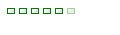

Joined: 29 Dec 2007
Posts: 3563
City: baytown
|
 Posted: Jun 24, 2009 8:59 pm Post subject: Posted: Jun 24, 2009 8:59 pm Post subject: |
 |
|
DIRK, go to the Share menu, choose Quicktime, then pick how much to compress it, and then put it on youtube... the more you compress, the quicker it will upload, but you will lose some resolution.
_________________
north jones |
|
| Back to top |
|
 |
DIRK
Backside 180


Joined: 29 Mar 2008
Posts: 1296
City: Tequesta
|
 Posted: Jun 24, 2009 10:19 pm Post subject: Posted: Jun 24, 2009 10:19 pm Post subject: |
 |
|
thanks guys i got it figured out 
_________________
i love t!ts
TEAM PRO-KED!!! |
|
| Back to top |
|
 |
|
|
|

