| View previous topic :: View next topic |
| Author |
Message |
cassette941
Backside 180


Joined: 04 Nov 2004
Posts: 539
City: .nokomis.
|
 Posted: May 27, 2005 10:53 pm Post subject: windows movie maker Posted: May 27, 2005 10:53 pm Post subject: windows movie maker |
 |
|
| how do you slow shots down and add effects |
|
| Back to top |
|
 |
|
|
-=AlexXx=-
Pillage & Plunder

Joined: 09 Aug 2004
Posts: 17488
City: yes
|
 Posted: May 27, 2005 11:50 pm Post subject: Posted: May 27, 2005 11:50 pm Post subject: |
 |
|
| effects and drag it into the clip |
|
| Back to top |
|
 |
cassette941
Backside 180


Joined: 04 Nov 2004
Posts: 539
City: .nokomis.
|
 Posted: May 28, 2005 11:26 am Post subject: Posted: May 28, 2005 11:26 am Post subject: |
 |
|
| where is the effects toolbar located |
|
| Back to top |
|
 |
ZoSo
Backside 180


Joined: 15 Apr 2005
Posts: 900
City: Winnipeg
|
 Posted: May 28, 2005 12:02 pm Post subject: Posted: May 28, 2005 12:02 pm Post subject: |
 |
|
| Just right click on the clip you want to slow down/add effects to and there should be an option like "effects" or something. Also, at the top where it says "collections", click on that and at the top, before your collections, there should be a list of effects you can preview/add to clips etc. |
|
| Back to top |
|
 |
integrity640
Kickflip
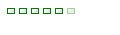
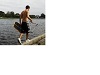
Joined: 30 Oct 2004
Posts: 2866
City: Ocala
|
 Posted: May 28, 2005 8:40 pm Post subject: Posted: May 28, 2005 8:40 pm Post subject: |
 |
|
Caframr gave me his digicamcorder and i tried upload the footage to wmm and its not workin.it says there nothin plugged in and i have the cord in and the power on.any suggestions??
_________________
They call me Dr. Jones
AnchorsAwayWake <======check it |
|
| Back to top |
|
 |
cassette941
Backside 180


Joined: 04 Nov 2004
Posts: 539
City: .nokomis.
|
 Posted: May 28, 2005 10:27 pm Post subject: Posted: May 28, 2005 10:27 pm Post subject: |
 |
|
| i downloaded the newer version so now it works. i got my video from the picnic session on 5/19/05 down and now its uploading. sh:t is fcuking baddddd |
|
| Back to top |
|
 |
ZoSo
Backside 180


Joined: 15 Apr 2005
Posts: 900
City: Winnipeg
|
 Posted: May 29, 2005 12:21 am Post subject: Posted: May 29, 2005 12:21 am Post subject: |
 |
|
| Quote: | | Caframr gave me his digicamcorder and i tried upload the footage to wmm and its not workin.it says there nothin plugged in and i have the cord in and the power on.any suggestions?? |
Is it hooked up with USB or FireWire? For some reason I can only input footage with FireWire w/ WMM2...it's faster, so I don't really care...but it's odd you can't do it with USB. |
|
| Back to top |
|
 |
integrity640
Kickflip
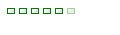
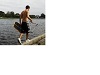
Joined: 30 Oct 2004
Posts: 2866
City: Ocala
|
 Posted: May 29, 2005 8:24 am Post subject: Posted: May 29, 2005 8:24 am Post subject: |
 |
|
i dont think its a usb, it plugs into the back of my computer, and it has 2 screws on the side.im gona buy a usb cable today so hopefully thatll work.
_________________
They call me Dr. Jones
AnchorsAwayWake <======check it |
|
| Back to top |
|
 |
nuhtowel
Faceplant
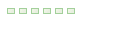
Joined: 27 Jun 2005
Posts: 23
|
 Posted: Jun 28, 2005 8:29 am Post subject: Posted: Jun 28, 2005 8:29 am Post subject: |
 |
|
| firewire gives you better quality, but you might have to buy a pci card and install it so you can use it |
|
| Back to top |
|
 |
ZoSo
Backside 180


Joined: 15 Apr 2005
Posts: 900
City: Winnipeg
|
 Posted: Jun 28, 2005 8:37 am Post subject: Posted: Jun 28, 2005 8:37 am Post subject: |
 |
|
I'm having trouble with my WMM...I've finished my movie and I now want to make it into an actual movie clip, but whenever I try to save it as a movie clip, it always freezes about halfway through the process. I tried both saving it to my harddrive and to a DvD-R, but they freeze up at 47% and 58% respectively. I've tried multiple times and usually let them sit at those percentages for well over an hour, but they won't completely save.
Anyone else have this problem or know how to fix it? |
|
| Back to top |
|
 |
nuhtowel
Faceplant
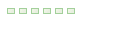
Joined: 27 Jun 2005
Posts: 23
|
 Posted: Jun 28, 2005 8:42 am Post subject: Posted: Jun 28, 2005 8:42 am Post subject: |
 |
|
| is there something wrong in that part of the video.. or are you running multiple programs while your trying to save it.. when that happend to me i closed everything else and only let WMM run. |
|
| Back to top |
|
 |
ZoSo
Backside 180


Joined: 15 Apr 2005
Posts: 900
City: Winnipeg
|
 Posted: Jun 28, 2005 8:53 am Post subject: Posted: Jun 28, 2005 8:53 am Post subject: |
 |
|
Well there is a section about 1/2 way through the movie that went all weird on me while I was making it...I put a clip in slow motion, and the next few clips after it were in slow motion even though I didn't assign them a slow motion effect (I was unable to change these clips)...so that might be it. And when I was tryin to save it, all my other programs were closed.
Thanks for the help, I'll try taking out the weird part and saving it then. |
|
| Back to top |
|
 |
nuhtowel
Faceplant
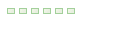
Joined: 27 Jun 2005
Posts: 23
|
 Posted: Jun 28, 2005 9:21 am Post subject: Posted: Jun 28, 2005 9:21 am Post subject: |
 |
|
| that has happend to me before.. i took out the messed up part and it worked |
|
| Back to top |
|
 |
|
|
|

