| View previous topic :: View next topic |
| Author |
Message |
Gnarly Dancer 42
360 flip
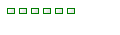

Joined: 21 May 2007
Posts: 5121
City: kalamazoo
|
 Posted: Jun 30, 2007 3:18 pm Post subject: capturing to an external harddrive Posted: Jun 30, 2007 3:18 pm Post subject: capturing to an external harddrive |
 |
|
i just got a new 320 gb external harddrive but when i try to capture to the harddrive it gets to about 47 frames then drops them like crazy.
i know its not my tapes because it captures fine onto the normal computer harddrive.
is there some setting that you need for capturing to an external harddrive?
_________________
http://www.stickandflick.com
http://www.kearnsmedia.com |
|
| Back to top |
|
 |
|
|
Slapdown
Kickflip
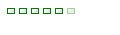

Joined: 20 Apr 2005
Posts: 4240
City: Austin
|
 Posted: Jun 30, 2007 4:41 pm Post subject: Posted: Jun 30, 2007 4:41 pm Post subject: |
 |
|
How is the hard drive connected? USB? The transfer rate isn't fast enough to capture directly to. What i would do is capture to the primary drive and then transfer it to the external drive.
_________________
- Evan Molina |
|
| Back to top |
|
 |
Gnarly Dancer 42
360 flip
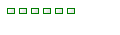

Joined: 21 May 2007
Posts: 5121
City: kalamazoo
|
|
| Back to top |
|
 |
Gnarly Dancer 42
360 flip
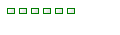

Joined: 21 May 2007
Posts: 5121
City: kalamazoo
|
|
| Back to top |
|
 |
Gnarly Dancer 42
360 flip
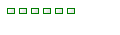

Joined: 21 May 2007
Posts: 5121
City: kalamazoo
|
 Posted: Jul 01, 2007 11:20 pm Post subject: Posted: Jul 01, 2007 11:20 pm Post subject: |
 |
|
Capture to an external harddrive
Kyle Kearns - 01:17pm Jun 30, 2007 Pacific
just got a new 320 gb external harddrive but when i try to capture to the harddrive it gets to about 47 frames then drops them like crazy.
know its not my tapes because it captures fine onto the normal computer harddrive.
is there some setting that you need for capturing to an external harddrive?
--------------------------------------------------------------------------------
Reply To This Discussion | Back to Topic List | Bookmark | Change Subscription
To start a NEW discussion click on the Back to Topic List link and select Add Topic.
If you are in an archive forum please go up to the main topic list (archives are read only).
Messages 13 messages. Displaying 11 through 13.
First Previous Next Last Show All Messages
Bill Gehrke - 11:50am Jul 1, 07 PST (#11 of 13)
First of all neither FireWire or USB devices are all the same actual transfer rate. It is best to test them (I returned on manufacturers unit because it only had a 10 MB/sec read rate). Next if you really want an external drive the only ideal way is to go eSATA. This is the only way to get the full disk performance from an external drive. Capturing is a very simple task with only 3.6 MB/s required. Using that data on that external drive in Premiere Pro for editing with effects and transitions is another subject entirely. Unless you can bring in a frame of data much, much faster the CPU will not have time to do those effects in real time before the next frame has to be retrieved. That is where USB and Firewire drives are not as good as internal drives or external eSATA drives!
PPBM+ Premiere Pro
DV & HDV Benchmarks
Post Reply | Bookmark
--------------------------------------------------------------------------------
AVITRY - 7:33pm Jul 1, 07 PST (#12 of 13) Edited: 01-Jul-2007 at 07:34pm
You must use firewire to input your miniDV footage into your computer. This is an entirely different thing than how you connect your external HD.
You cannot use USB to download DV from your camcorder. You can however, and in my opinion should use your USB to connect your external HD.
The reason being, most computers have one bandwidth for firewire. While your DV is downloading to your computer from camcorder, into firewire connection, why daisy chain your HDs to the same bandwidth.
I allow my firewire full bandwidth to avoid dropped frames.
Now to avoid dropped frames using your HDs with a USB connection, read my post above because those are the issues not the USB HD connection.
I've been converting analogue video from a Canopus 300 via firewire to my computer's external HDs which are connected USB for over 2 yrs.
I've done a zillion customers vhs, 8mm, and miniDV this way. NEVER ever a problem.
But the key as I said is, my video editing computer has never seen the internet. Never seen an anti-virus or spyware program, has no TSR programs running in the background.
BTW an FYI, here is something some folks try by mistake and it shouldn't be done. Some have mistakenly connected a combination external HD to USB which is fine, but they attempt to connect their camcorder to the daisy chain firewire in right on the HD for downloading video. That won't work.
Post Reply | Bookmark
--------------------------------------------------------------------------------
Kyle Kearns - 9:01pm Jul 1, 07 PST (#13 of 13)
ok i understand that the internet and all those other programs slow the connection down. i cant afford to have differnt computers for internet and for editing.
so is there anyway i can keep my raw footage on my external harddrive? is there some connection wires i should get to make it faster?
my whole reason for buying an external harddrive was to have more space to store raw footage on becasue my main computer harddrive was full and i cant delete anything.
all i am looking for is a way to expand my main computer's memory for storing raw footage.
didnt know and external would be so differnt than the normal harddrive.
_________________
http://www.stickandflick.com
http://www.kearnsmedia.com |
|
| Back to top |
|
 |
|
|
|

